- Placing your order
When buying an app with your chosen device licence, an account will be created for you at the Checkout. Choose a password for it and use this account to activate purchases. - Accessing your account
You will receive details on how to access your account via email, including any app store and download links needed to install your purchases. - Installing and activating
Once installed on a device, an app will request your account details to activate it for the first time.
For more information, see the Apps FAQ.
Please note that for some of our apps, the Apple iPad version is not included in the multi-platform licence and can be purchased separately via the App Store. Please see the Apps FAQ for more details.


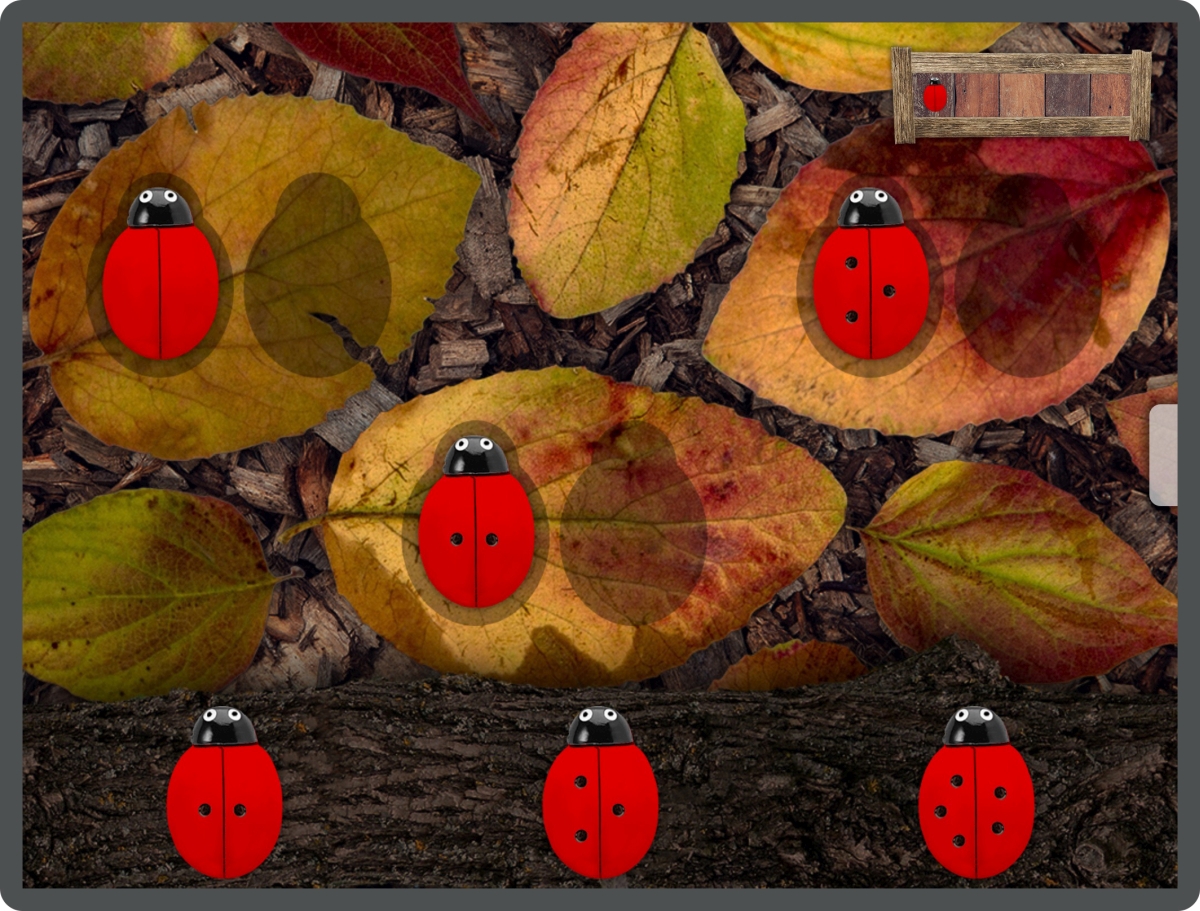

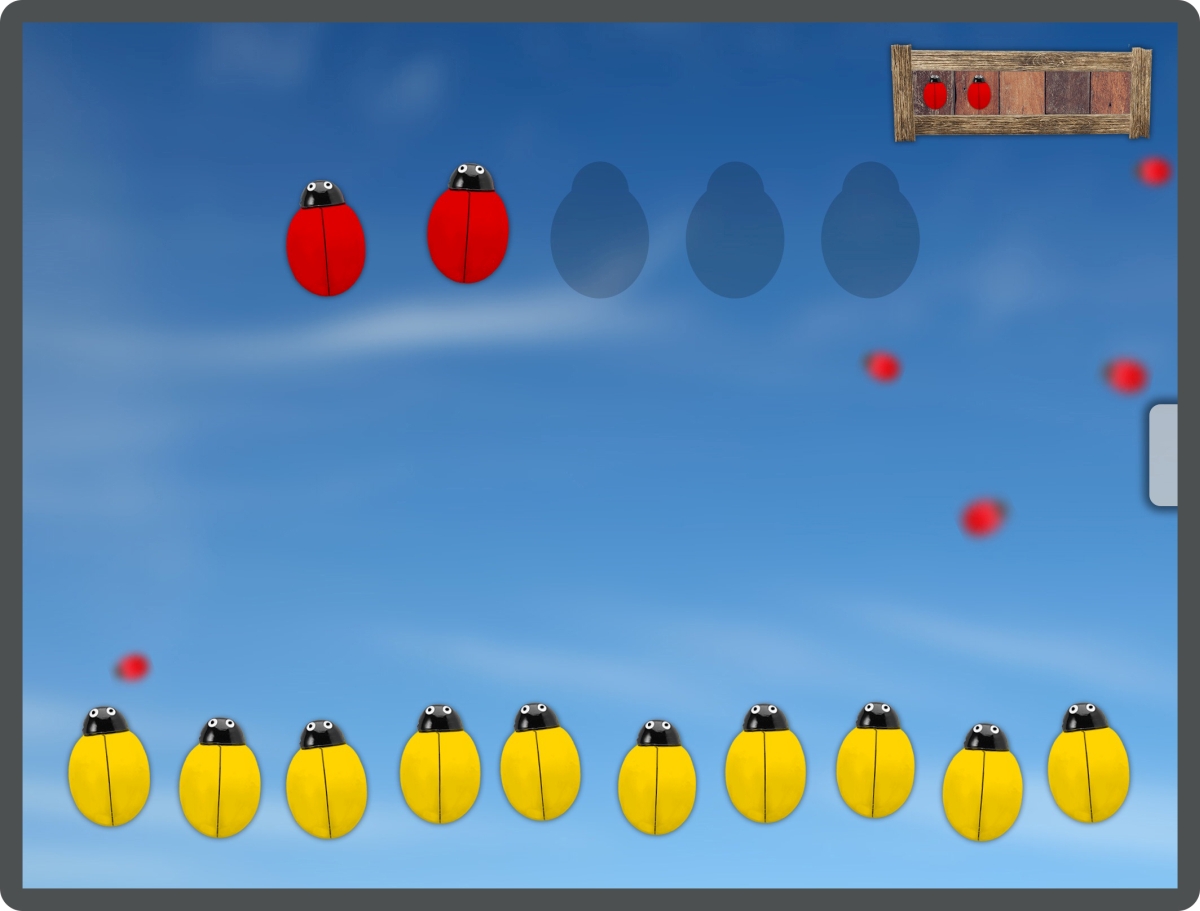







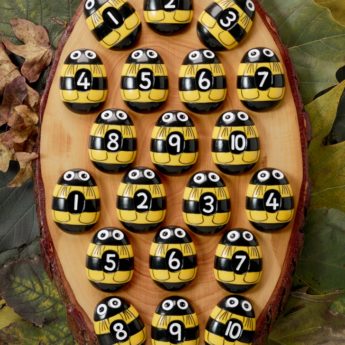

Louise Norwood, Head of The Oval Montessori Nursery (store manager) –
“By using ladybirds and bees as counters, as well as having fun flying animations, this app introduces children to counting and basic addition while keeping the exercises fun and engaging. The three different sections of the app all have multiple levels of difficulty that the teacher can choose beforehand. This allows for the app to be used with children of different ages and also means children can gain a sense of progression and accomplishment as they learn and advance through the app. Teachers can also add a time element that again varies the difficulty and also keeps pressure on children to improve their counting skills.”