- Placing your order
When buying an app with your chosen device licence, an account will be created for you at the Checkout. Choose a password for it and use this account to activate purchases. - Accessing your account
You will receive details on how to access your account via email, including any app store and download links needed to install your purchases. - Installing and activating
Once installed on a device, an app will request your account details to activate it for the first time.
For more information, see the Apps FAQ.
Please note that for some of our apps, the Apple iPad version is not included in the multi-platform licence and can be purchased separately via the App Store. Please see the Apps FAQ for more details.



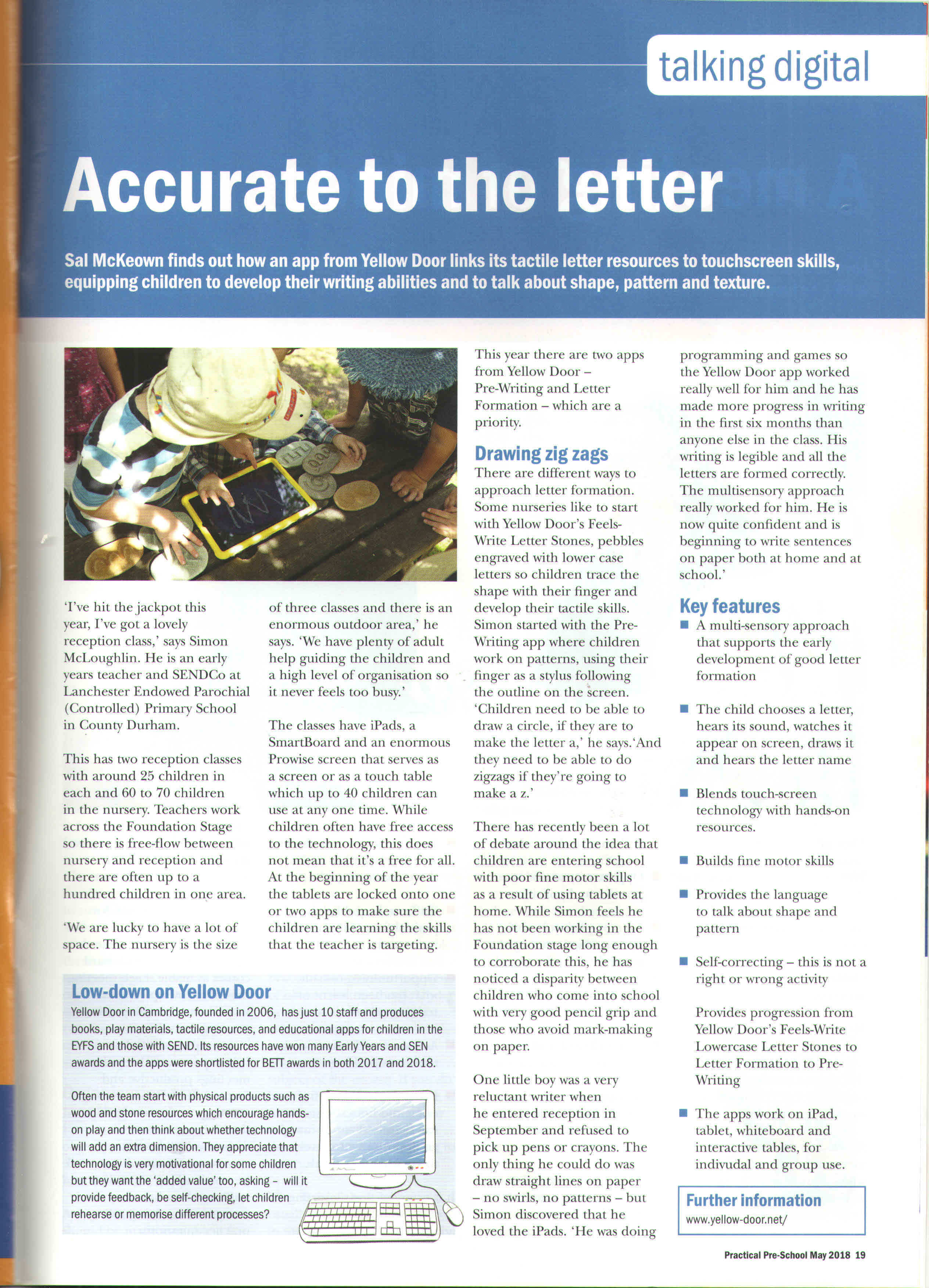
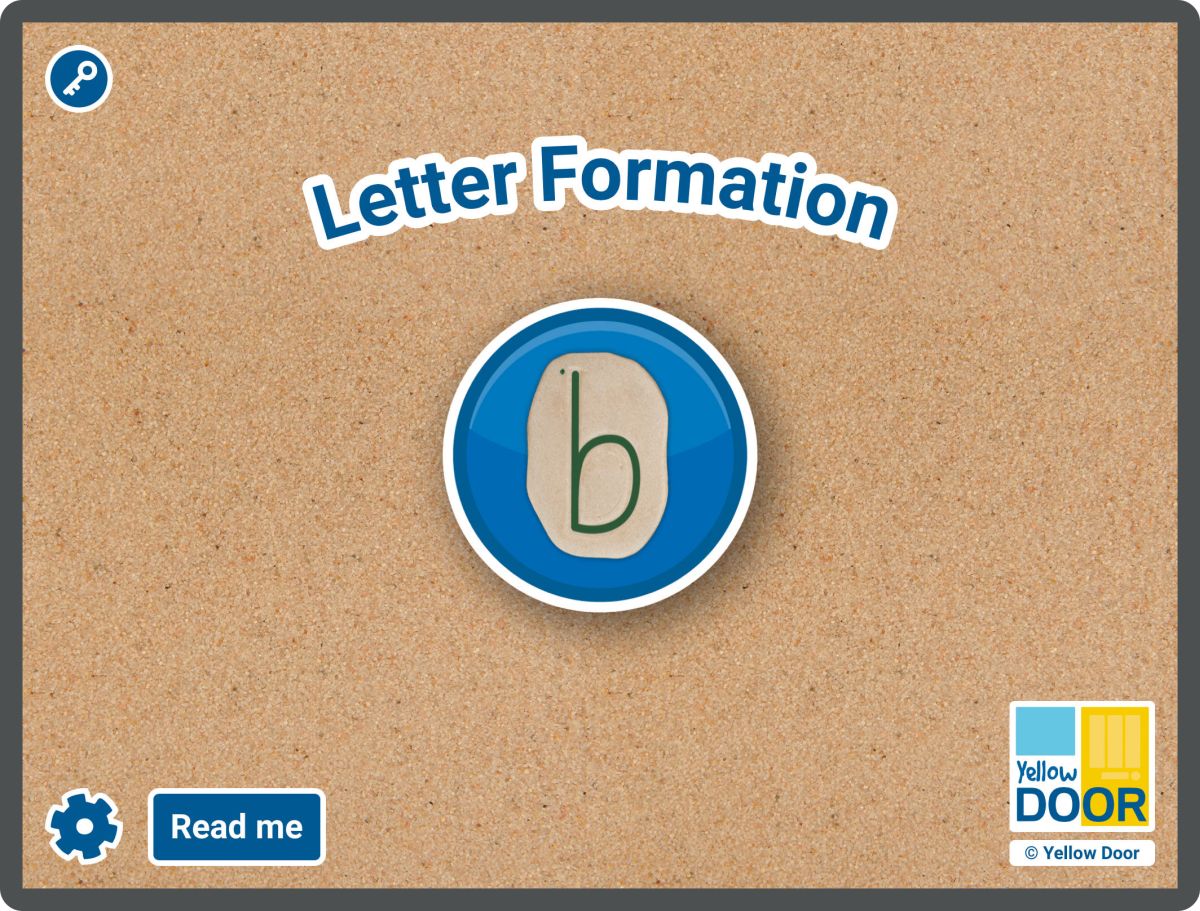

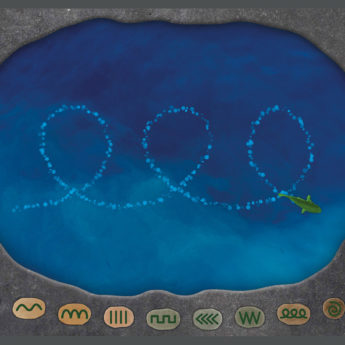
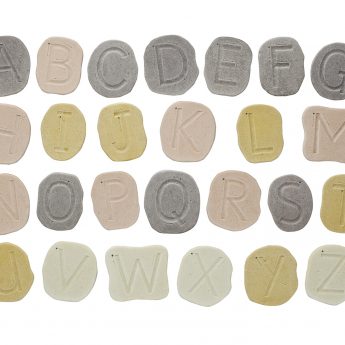

Practical Pre-School Awards Tester –
Our children have really enjoyed playing with these apps and have a good sense of achievement when playing with them. They maintain attention and the older children are showing better knowledge of letter sounds and shapes. The Letter Formation and Pre-Writing apps were easy and appealing to use.
Alison Stelling –
My daughter is only pre nursery age but is absolutely loving your app for drawing shapes and recognising letters. More expensive than I would normally pay but her development is fantastic and worth every penny!