Recognising and remembering the different forms that a letter can take increases children’s awareness as they see them in other contexts and begin to use them in their early writing. The simple game play of this visually-engaging app follows the rules of pelmanism. Select a pair of letter stones, hear their name and sound and watch them to see if they match. If a pair is found, they remain face up. If not, they turn back over. Try to remember what you saw though as you might need some of those stones later! When a game is over, a new set of pebbles appears with letters selected randomly. For a complete multisensory experience, use the app alongside our Alphabet Pebbles.
Teacher options allow you to choose what matching takes place: uppercase to lowercase, lowercase to lowercase, or uppercase to uppercase.
Available for iPad, Android tablet, PC and Mac. For further details on device compatibility, please see the Apps FAQ.
The Apple iPad version of this app is not included in the multi-platform licence but can be purchased separately via the App Store.

 Register/Log in
Register/Log in
 Basket
Basket






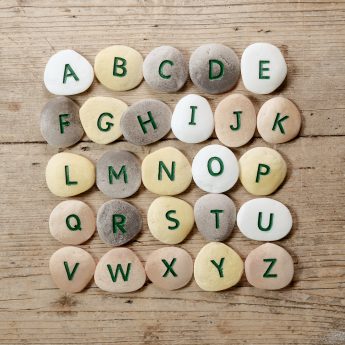


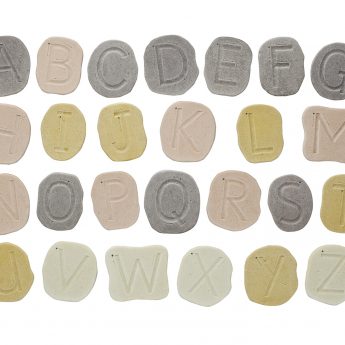
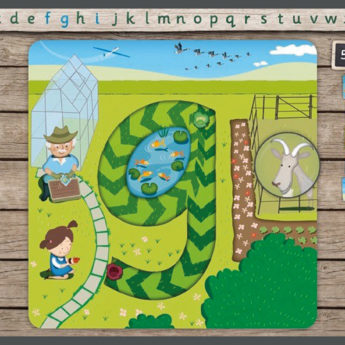

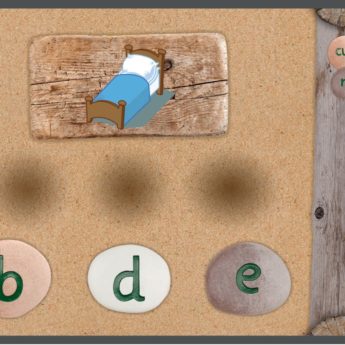


Practical Pre-School Awards Tester –
Our children have really enjoyed playing with these apps and have a good sense of achievement when playing with them. They maintain attention and the older children are showing better knowledge of letter sounds and shapes.