- Placing your order
When buying an app with your chosen device licence, an account will be created for you at the Checkout. Choose a password for it and use this account to activate purchases. - Accessing your account
You will receive details on how to access your account via email, including any app store and download links needed to install your purchases. - Installing and activating
Once installed on a device, an app will request your account details to activate it for the first time.
For more information, see the Apps FAQ.
Please note that for some of our apps, the Apple iPad version is not included in the multi-platform licence and can be purchased separately via the App Store. Please see the Apps FAQ for more details.

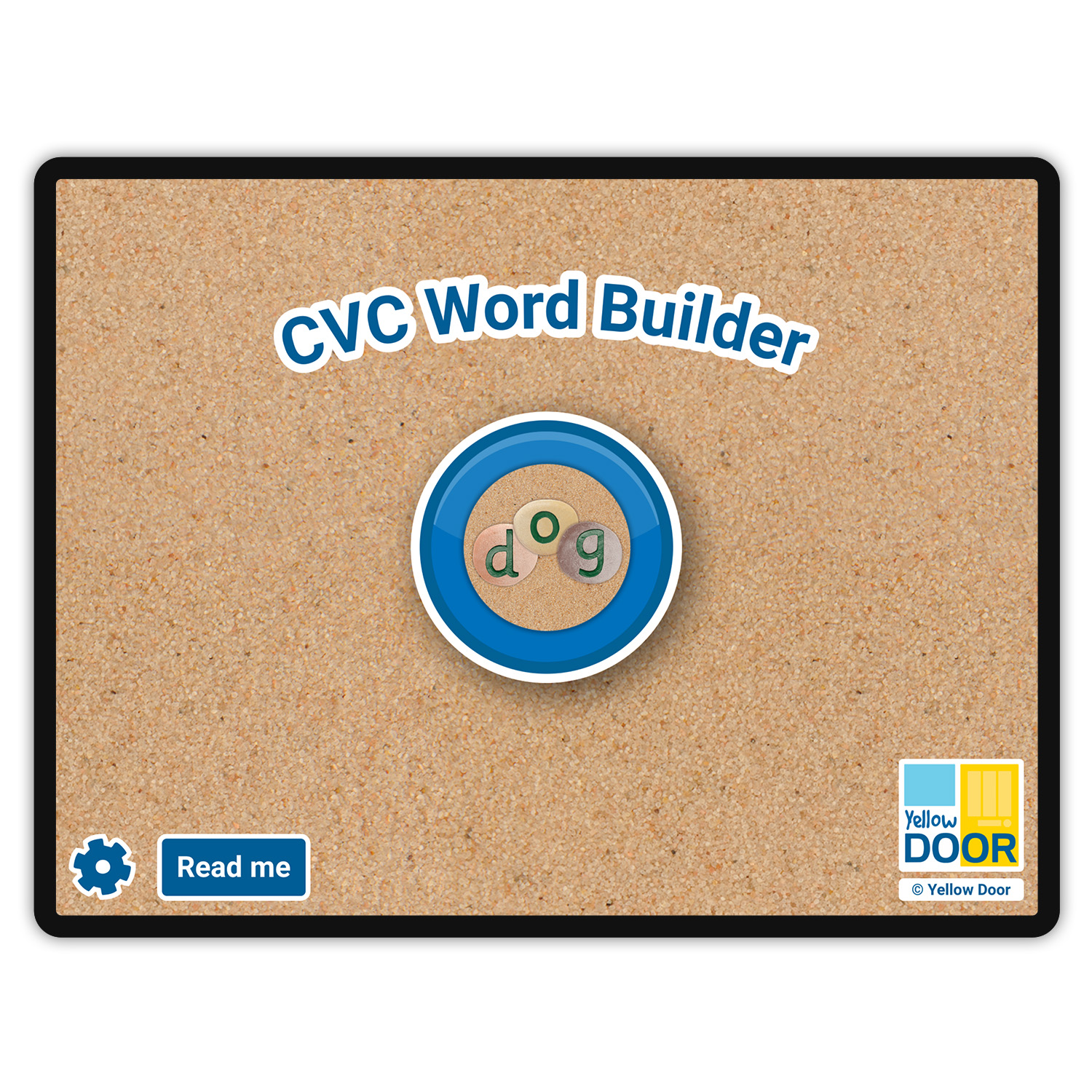
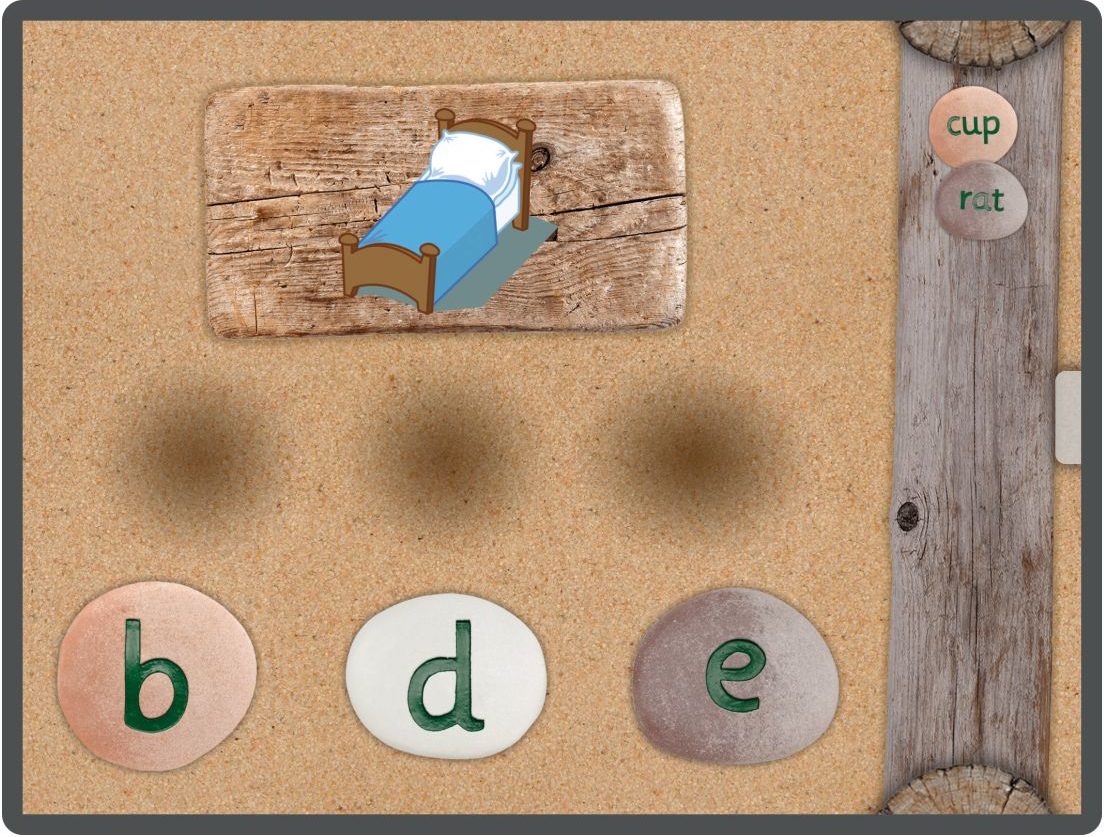

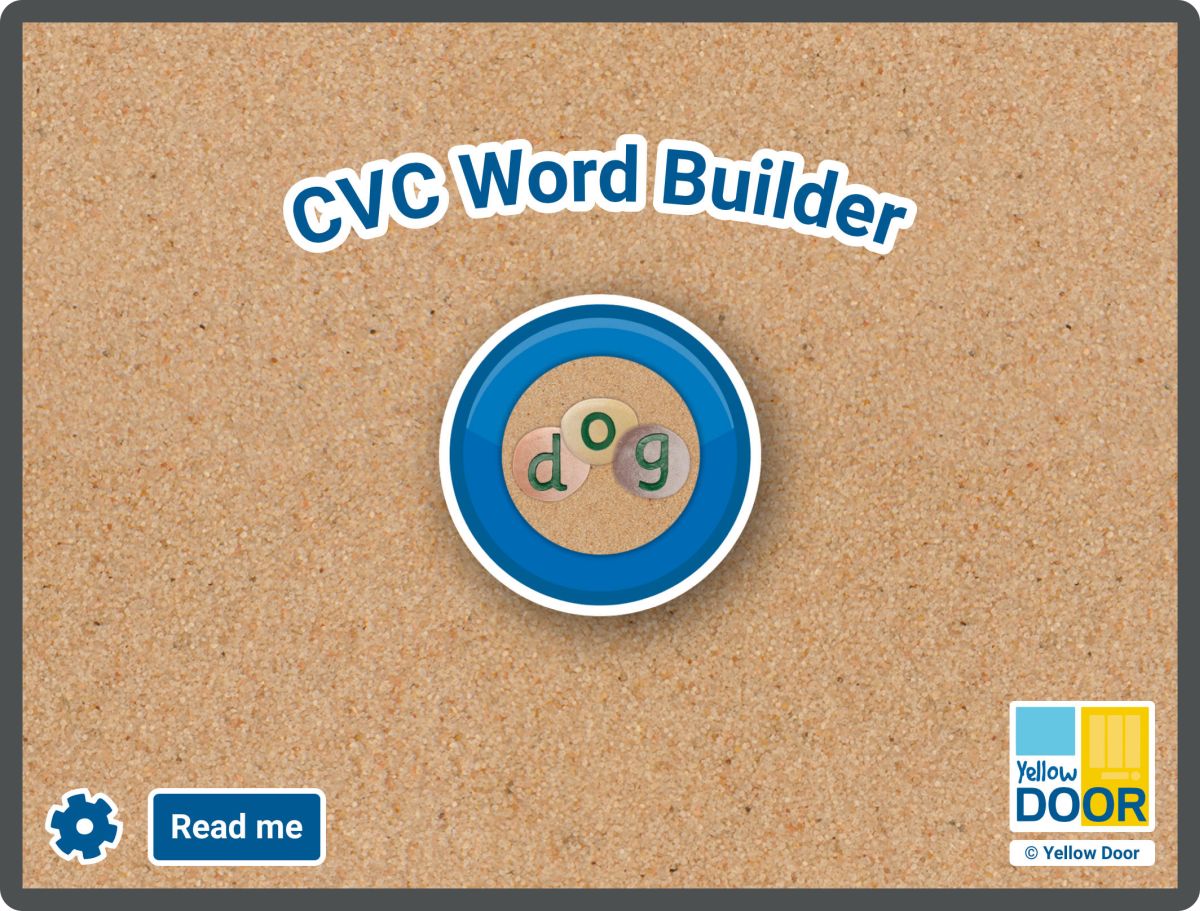



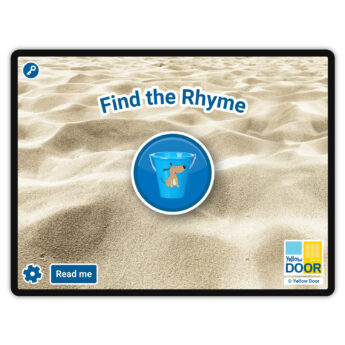
Sian Rooney, Early Years Teacher, Riders Infant and Junior School (store manager) –
“Brilliant for applying phonics – have some actual resources that look the same as the pebbles so we can reinforce learning and play in a large group.”